class: center, middle # Basic Data Manipulation and Cleaning .course[450X] .institution[__Stanford University__ Department of Political Science --- Toby Nowacki] ??? Notes for the _first_ slide! --- # Plan 1. Introduction: Working with data 2. What is tidy data? 3. Inspecting data 4. Data types, structures, and selecting data 5. Working with `data.frame` 1. New variables 2. Naming variables 3. Apply family 7. Reshaping data (in base `R`) 8. Merging data --- # Introduction How do we use data sets? * summary statistics * (conditional) averages, standard deviations, trends, scatterplots... * statistical analysis * regressions, machine learning, ... * individual datapoints * looking up individual 'cases' .keypoint[.keypoint_title[Key point #1] Data can be stored in many different ways. It is almost always stored as a matrix. What is the ***best*** way to organise data?] --- layout: true # Why we need tidy data .challenge[.challenge_title[Challenge #1] Which of the following is best for: (a) calculating the mean GDP? (b) fitting a regression specification: `\(GDP_{it} = \alpha + \beta_1 population_{it}\)` ] --- class: data_table Dataset 1: | Country | Year | Variable | Value | |:---------------- |:----------------- |:---------- |:---------- | | United Kingdom | 2005 | GDP | 22,000 | | United Kingdom | 2005 | Population | 40,000,000 | | United Kingdom | 2006 | GDP | 23,000 | | United Kingdom | 2006 | Population | 42,000,000 | | Ireland, Rep. | 2005 | GDP | 18,000 | | Ireland, Rep. | 2005 | Population | 3,000,000 | | Ireland, Rep. | 2006 | GDP | 19,000 | | Ireland, Rep. | 2006 | Population | 3,400,000 | --- class: data_table Dataset 2: | Country | Variable | Value | |:---------------- |:---------- |:---------- | | United Kingdom | Year | 2005 | | United Kingdom | GDP | 22,000 | | United Kingdom | Population | 40,000,000 | | United Kingdom | Year | 2006 | | United Kingdom | GDP | 23,000 | | United Kingdom | Population | 42,000,000 | | Ireland, Rep. | Year | 2005 | | Ireland, Rep. | GDP | 18,000 | | Ireland, Rep. | Population | 3,000,000 | | Ireland, Rep. | Year | 2006 | | Ireland, Rep. | GDP | 19,000 | | Ireland, Rep. | Population | 3,400,000 | --- class: data_table Dataset 3: | Country | Year | GDP | Population | |:---------------- |:----------------- |:---------- |:---------- | | United Kingdom | 2005 | 22,000 | 40,000,000 | | United Kingdom | 2006 | 23,000 | 42,000,000 | | Ireland, Rep. | 2005 | 18,000 | 3,000,000 | | Ireland, Rep. | 2006 | 19,000 | 3,400,000 | --- layout: false # Why we need tidy data .keypoint[.keypoint_title[Key Point #2] A dataset is tidy iff: 1. Each variable has its own column; 2. Each observation forms its own row; 3. Each type of observational unit forms a table (matrix). ] Of the three previous examples, only dataset 3 is ***tidy***. We can easily perform analyses with tidy data: ```r mean(df$GDP) #unconditional mean mean(df$GDP[df$Year == 2005, ]) # mean in Year 2005 mod1 <- lm(GDP ~ Population, df) # simple regression ``` --- class: center, middle ## The objective of this class is to give you tools to inspect, transform, and manipulate your data. --- class: center, middle ## Inspecting data --- # Inspecting data * .fn_highlight[?function] yields extensive documentation on how to use a specific function: arguments, default values, examples. ```r ?head # head package:utils R Documentation # Return the First or Last Part of an Object # Description: # Returns the first or last parts of a vector, matrix, table, data # frame or function. Since ‘head()’ and ‘tail()’ are generic # functions, they may also have been extended to other classes. # Usage: # head(x, ...) # ## Default S3 method: # head(x, n = 6L, ...) ``` --- # Inspecting data * .fn_highlight[head(x)] prints the first n (by default 5) rows of your table. ```r data(Seatbelts) df <- as.data.frame(Seatbelts) head(df, n = 6) # DriversKilled drivers front rear kms PetrolPrice # 1 107 1687 867 269 9059 0.1029718 # 2 97 1508 825 265 7685 0.1023630 # 3 102 1507 806 319 9963 0.1020625 # 4 87 1385 814 407 10955 0.1008733 # 5 119 1632 991 454 11823 0.1010197 # 6 106 1511 945 427 12391 0.1005812 # VanKilled law # 1 12 0 # 2 6 0 # 3 12 0 # 4 8 0 # 5 10 0 # 6 13 0 ``` --- # Inspecting data * .fn_highlight[str(x)] gives you a compact overview over all subelements of `x`. ```r str(df) # 'data.frame': 192 obs. of 8 variables: # $ DriversKilled: num 107 97 102 87 119 106 110 106 107 134 ... # $ drivers : num 1687 1508 1507 1385 1632 ... # $ front : num 867 825 806 814 991 ... # $ rear : num 269 265 319 407 454 427 522 536 405 437 ... # $ kms : num 9059 7685 9963 10955 11823 ... # $ PetrolPrice : num 0.103 0.102 0.102 0.101 0.101 ... # $ VanKilled : num 12 6 12 8 10 13 11 6 10 16 ... # $ law : num 0 0 0 0 0 0 0 0 0 0 ... ``` --- # Inspecting data * .fn_highlight[class(x)] returns the class / type of the object in question. ```r class(df) # [1] "data.frame" class(df$drivers) # [1] "numeric" ``` * .fn_highlight[dim(x)] returns the dimensions of the dataframe (rows / columns). ```r dim(df) # [1] 192 8 ``` --- class: center, middle ## Data types, structures and selecting data --- # Data types (most common) * .fn_highlight[numeric]: `2.5`, `4.944`, ... * .fn_highlight[integer]: `1L`, `2L`, ... * .fn_highlight[character]: `"Banana"`, ... * .fn_highlight[logical]: `TRUE`, `FALSE` * possible to convert between them using simple functions, e.g. `as.numeric(x)`. --- # Data structures * .fn_highlight[vector] is a series of elements of the same data type (e.g., numeric, logical...) ```r ex_vec <- c(1L, 2L, 3L) ex_vec # [1] 1 2 3 class(ex_vec) # [1] "integer" ex_vec <- as.character(ex_vec) ex_vec # [1] "1" "2" "3" class(ex_vec) # [1] "character" ``` * select items within vector using .fn_highlight[x[i]] or .fn_highlight[x[i:j]]. --- # Data structures * .fn_highlight[list] is a container for other data structures. * items within lists can be different data types. ```r ex_list <- list("ABC", c(2, 4, 6), c("DEF", "GHI")) ex_list # [[1]] # [1] "ABC" # [[2]] # [1] 2 4 6 # [[3]] # [1] "DEF" "GHI" ``` * select items within list using .fn_highlight[x[[i]]] or .fn_highlight[x[i:j]]. * you can also select objects *within* list items: `x[[i]][k]` --- # Data structures * .fn_highlight[matrix] is a two-dimensional vector object. * all elements within the matrix have to be of the same data type. ```r ex_mat <- matrix(1:9, nrow = 3, ncol = 3) ex_mat # [,1] [,2] [,3] # [1,] 1 4 7 # [2,] 2 5 8 # [3,] 3 6 9 ``` * select items within matrix using .fn_highlight[x[rows, columns]]. * selection can be individual rows/columns, or vector (i.e., multiple ones). * if all columns, or all rows, write `x[rows, ]` or `x[columns, ]`. --- layout: true # Data structures * .fn_highlight[data.frame] is similar to a matrix, but different columns can have different data types. --- * columns (= variables) have names! ```r ex_df <- data.frame(col1 = 1:3, col2 = c("A", "B", "C"), col3 = c(T, F, F)) ex_df # col1 col2 col3 # 1 1 A TRUE # 2 2 B FALSE # 3 3 C FALSE ``` --- * subsetting / selection works the same as with matrices * in addition, also possible to select columns by name: ```r ex_df$col1 # [1] 1 2 3 ex_df[, c("col1", "col2")] # col1 col2 # 1 1 A # 2 2 B # 3 3 C ``` --- layout: false # Data structures * this overview only covers the basics. For more depth and additional functions (e.g., naming columns, lists, etc.), see: .center[[Data Types and Structures](https://swcarpentry.github.io/r-novice-inflammation/13-supp-data-structures/)] * becomes important when creating own datasets or running more complex calculations * most functions to convert one data type into another are intuitive. Plenty of online resources, too. * packages and extensions to base `R` will introduce additional data types and structures (e.g., tibbles; panel data, document-term matrices) * special data types (e.g., dates) covered separately! --- class: center, middle ## More tricks with `data.frame` --- # Creating and modifying variables * variables in dataframes are selected using the .fn_highlight[$] operator, e.g., `df$var1`. * the same works for creating new variables within a `data.frame`: ```r df$newvar <- c("a", "b", "c") ``` * recall all variable names in a dataframe using .fn_highlight[names()]: ```r names(ex_df) # [1] "col1" "col2" "col3" ``` * specific packages to make this easier (covered in later classes) --- layout:true # The apply family .challenge[.challenge_title[Challenge #2] How do we transform each row of a dataset separately? ] --- * most straightforward way: for-loop ```r new_list <- list() for(i in 1:nrow(df)){ new_list[[i]] <- transf_fun(df[i, ]) } new_df <- do.call(rbind, new_list) ``` * cumbersome coding * requires new object in advance (list) --- * instead: .fn_highlight[apply] family. * takes each element of object passed to apply and transforms it separately * `lapply, sapply, apply` differ in syntax and output but underlying logic is the same ```r out <- apply(df, 1, function(x) transf_fun(x)) ``` * usually more shorthand than for-loop and sometimes more performant --- layout:false class: center, middle ## Reshaping and merging data --- # Reshaping data * difference between long and wide format 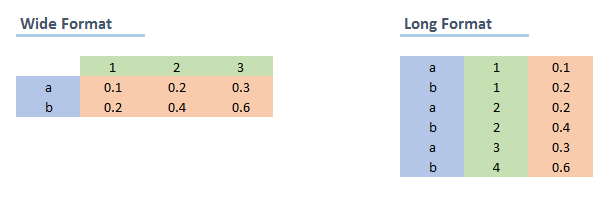 --- # Reshaping data * .fn_highlight[reshape] is key for our purposes * Example from `jozef.io`: ```r gdi_long_full <- reshape(data = gdi # data.frame in wide format to be reshaped , direction = "long" # still going from wide to long , varying = 2:23 # columns that will be stacked into 1 , idvar = "country" # what identifies the rows? , v.names = "GDI" # how will the column with values be called , timevar = "year" # how will the time column be called , times = 1995:2016 # what are the values for the timevar column ) ``` * for further documentation, see help files * again, we will cover packages that make this a lot easier! --- # Merging data .challenge[.challenge_title[Challenge #3] How do we merge two datasets together by a joint variable? ] --- # Merging data .challenge[.challenge_title[Challenge #3] How do we merge two datasets together by a joint variable? ] * Two datasets, `dfA` and `dfB`, to be merged on variable `key`. * `for` loop? ```r dfA$newvar1 <- NA dfA$newvar2 <- NA for(i in 1:nrow(dfA)){ row_key <- dfA$key[i] matching_row <- which(dfB$key == i) dfA$newvar1[i] <- dfB$newvar1[matching_row] dfA$newvar2[i] <- dfB$newvar2[matching_row] } ``` --- # Merging data * .fn_highlight[rbind] and .fn_highlight[cbind] 'glue' two datasets together -- identical dimensions required! * .fn_highlight[merge] combines two datasets by a unique key * You can also merge on multiple variables at the same time. ```r dfA <- data.frame(V1 = c(1, 2, 3), V2 = c("A", "B", "C")) dfB <- data.frame(V2 = c("B", "C", "A"), V3 = c("Banana", "Canteloupe", "Apple")) dfbind <- cbind(dfA, dfB) dfM <- merge(dfA, dfB, by = c("V2")) ``` --- # Merging data ```r dfbind # V1 V2 V2 V3 #1 1 A B Banana #2 2 B C Canteloupe #3 3 C A Apple dfM # V2 V1 V3 # 1 A 1 Apple # 2 B 2 Banana # 3 C 3 Canteloupe ``` --- # Types of merges 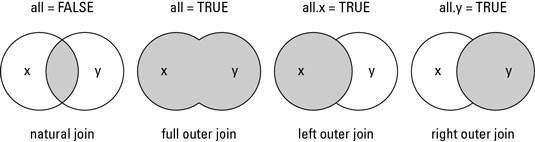 ```r merge(dfA, dfB, all.x = TRUE, all.y = FALSE) ``` * Cartesian join: if DF1 has `\(N\)` rows and DF2 has `\(M\)` rows, then the Cartesian merge produces all `\(N \times M\)` combinations: ```r merge(dfA, dfB, by = NULL) ``` --- # Conclusion * Introduction to loading and inspecting data * Introduction to data structures and types * **structures** refer to the way data are organised (vector, table, ...) * **types** refer to the class of data that is stored (numeric, ...) * There's a parallel world inside `R` for advanced users (object-oriented programming, see [here](http://adv-r.had.co.nz/OO-essentials.html#oo)) * Introduction to tidy data, and how to get there * **Roadmap**: * How packages like `tidyverse` can make our lives a lot easier... * How to make visually appealing plots in `ggplot2` * Introduction to functional programming * Work beyond `R`: How to set up your work environment and store your data --- # Resources **For `tidyverse` and other applied stuff** * [R for Data Science](https://r4ds.had.co.nz) by Garrett Grolemund and Hadley Wickham. * [Exploratory Data Analysis with R](https://bookdown.org/rdpeng/exdata/) by Roger D. Peng. * [ggplot2: Elegant Graphics for Data Analysis](https://ggplot2-book.org) by Hadley Wickham. **For a deeper dive into programming** * [Advanced R](https://adv-r.hadley.nz) by Hadley Wickham.